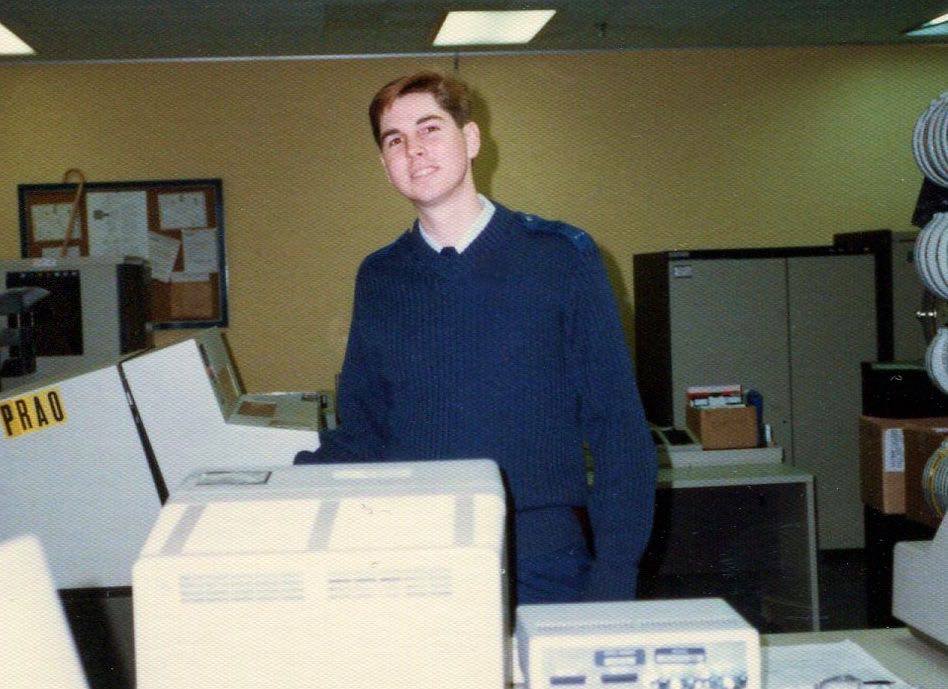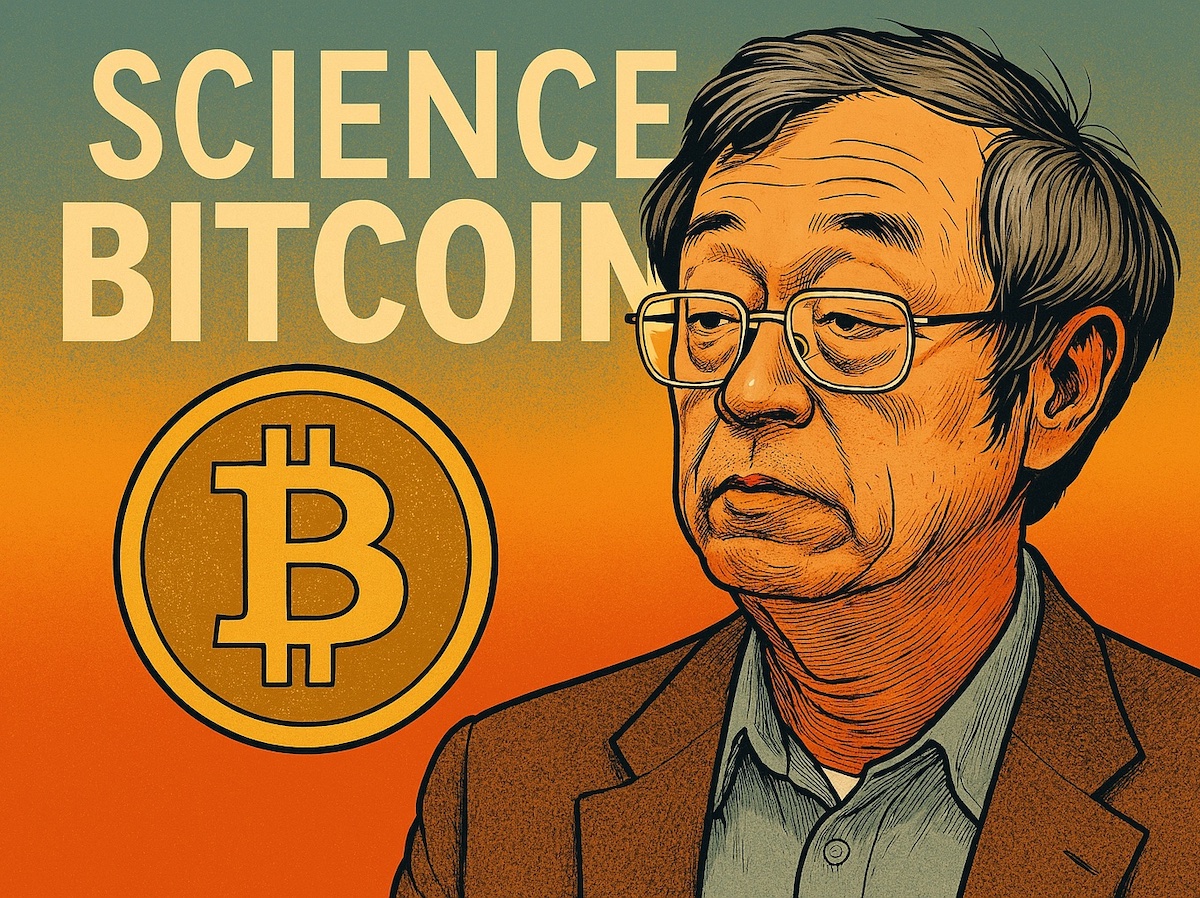Letters and Words that Show Up Correctly in an Artificial Intelligence Image Creation App —
For years, AI art enthusiasts faced the same problem: no matter how sophisticated the tools, when it came to generating text within images, the results were a jumbled mess. Whether you were crafting a poster, a logo, or a social media graphic, AI outputs resembled an alphabet soup, full of random characters masquerading as legible text. Reddit threads and AI communities were flooded with frustrated designers wondering, “Will there ever be an AI that can generate text properly?” Well, the wait is over.
Enter Ideogram.ai – A Game Changer for Text Integration
Gone are the days of incomprehensible gibberish masquerading as text. Ideogram.ai has emerged as the champion, effortlessly solving a problem that has stumped the likes of ChatGPT, DALL-E and MidJourney. This new AI image generator seamlessly integrates perfect text into images, transforming the way creators approach design.
With Ideogram.ai, you can simply enter a text prompt and specify the style, aspect ratio, and design elements you want. The AI then generates beautiful, legible typography that’s flawlessly integrated into the design—no more manual text editing or complex layering in Photoshop!
The History: Why Was Text So Hard for AI?
For the uninitiated, the struggle to produce accurate text in images stemmed from the way AI models were trained. Traditional AI image generators focused on learning visual patterns—shapes, colors, textures—based on vast image datasets. When asked to produce text, they were at a loss, spewing out unintelligible symbols that looked more like alien hieroglyphics than readable words.
Reddit users lamented this issue as recently as last year:
“As we all know, apps like DALL-E struggle with text and output weird gibberish. It can be difficult to edit, severely limiting its application for designing posters, etc.” — u/bloomberg
Some users tried workarounds like using AI-generated placeholders and manually adding text later. But, as u/eznbpointed out, “It’s really good!” after discovering Ideogram.ai.
What Makes Ideogram.ai Different?
Ideogram.ai has cracked the code, quite literally. By focusing on text generation and leveraging deep learning models tailored specifically for typography, Ideogram can understand not only how to spell correctly, but also how to stylize fonts, choose complementary colors, and blend text harmoniously into the overall image.
“Ideogram’s text quality is very high, rivaling other AI image generation tools,” according to a recent JourneyArt review | JourneyArt
How Does It Work?
It’s simple! Just type in your text prompt—anything from “Create a t-shirt design with ‘Good Vibes Only’ in a cursive font” to “Modern poster with ‘Summer Sale’ in bold letters”—and hit generate. Ideogram gives you multiple variations to choose from, ensuring there’s always a version that fits your vision. Want to refine it? Use the “remix” option to generate new iterations based on the one you like best.
Beyond the Basics: Remixing and Exporting
Ideogram isn’t just about getting the text right. It also provides robust tools for remixing images, customizing typography, and exporting high-quality designs. You can adjust colors, switch between various aspect ratios (perfect for different platforms), and download the final product in formats like PNG, JPG, or SVG, making it ideal for both digital and print applications.
The Verdict: A Must-Try for Designers
Ideogram.ai has brought a new level of sophistication to AI-generated text. Whether you’re a professional designer or just looking to create stunning graphics for your social media, Ideogram is worth a try. Its ease of use, combined with the ability to generate perfect text every time, puts it miles ahead of the competition.
So, if you’re still struggling with AI tools that turn your text into gibberish, head over to Ideogram.ai and see for yourself how far the technology has come(
Ideogram: Image Generation for Everyone).
From failed attempts on Reddit to a world-class tool, Ideogram.ai is proving that, in the world of AI art, you can, indeed, have your text and read it too!
TECH SUPPORT: Want some help? Try AI Phone Support for only $29.
Some of the most exciting new services don’t provide very good customer support these days. Get a better, faster technical support experience for Ideogram, MidJourney, DALL-E 2, ChatGPT, NightCafe Studio and many other applications by phone support. Telephone technical support also includes priority email and text support. The cost for the Top Level Support is just $29 for one month, including up to 30 minutes of phone support 9:00 AM to 8:00 PM Pacific.
Top Level Support will patiently listen to your concerns, understand your needs, determine the best way to approach a solution, then clearly communicate to you the next steps to solve any problem or issue that you may be having with any of these AI Artificial Intelligence graphical, AI text writing and search services, plus many other applications as well. The support staff will use concise language that matches your level, whether beginner, intermediate or advanced. Our staff is concerned and empathetic to your situation and your needs. Top Level Support helps eliminate frustration by sharing our knowledge to help you make rapid progress in your graphical or text-based work. If they don’t know something, they will research it to find out.
The Top Level Support give you maximum priority, and they provide all of the urgency necessary to ensure that your issues are addressed as quickly as you need them to be. They will troubleshoot and provide simple steps to make great inroads in less time. Follow-up for an entire month is included to help ensure that all of your concerns are resolved.
The service also covers many additional popular applications, including:
PC and Mac Operations; Windows and other operating systems; Coinbase, cryptocurrency and mining apps; WordPress, other website and blog services; Zoom and other communications tools; Wufoo and other online lead capture form services; eBay, Craigslist, Shopify, Etsy and other online sales tools; Waze and other navigation apps; iPhone and Android; Chrome, Firefox, Safari, Internet Explorer, Edge, Opera and Brave browsers; Youtube, Facebook, Twitter, LinkedIn and other social media; graphics, ads, posters, signs, banners, graphics, plus many more applications — just ask!

Fill out the online form.

Copyright © This free information provided courtesy Entar.com with information provided by Corey Chambers, Broker DRE 01889449. We are not associated with the seller, homeowner’s association or developer. For more information, contact 888-240-2500 or visit WeSellCal.com Licensed in California. All information provided is deemed reliable but is not guaranteed and should be independently verified. Text and photos created or modified by artificial intelligence. Properties subject to prior sale or rental. This is not a solicitation if buyer or seller is already under contract with another broker.